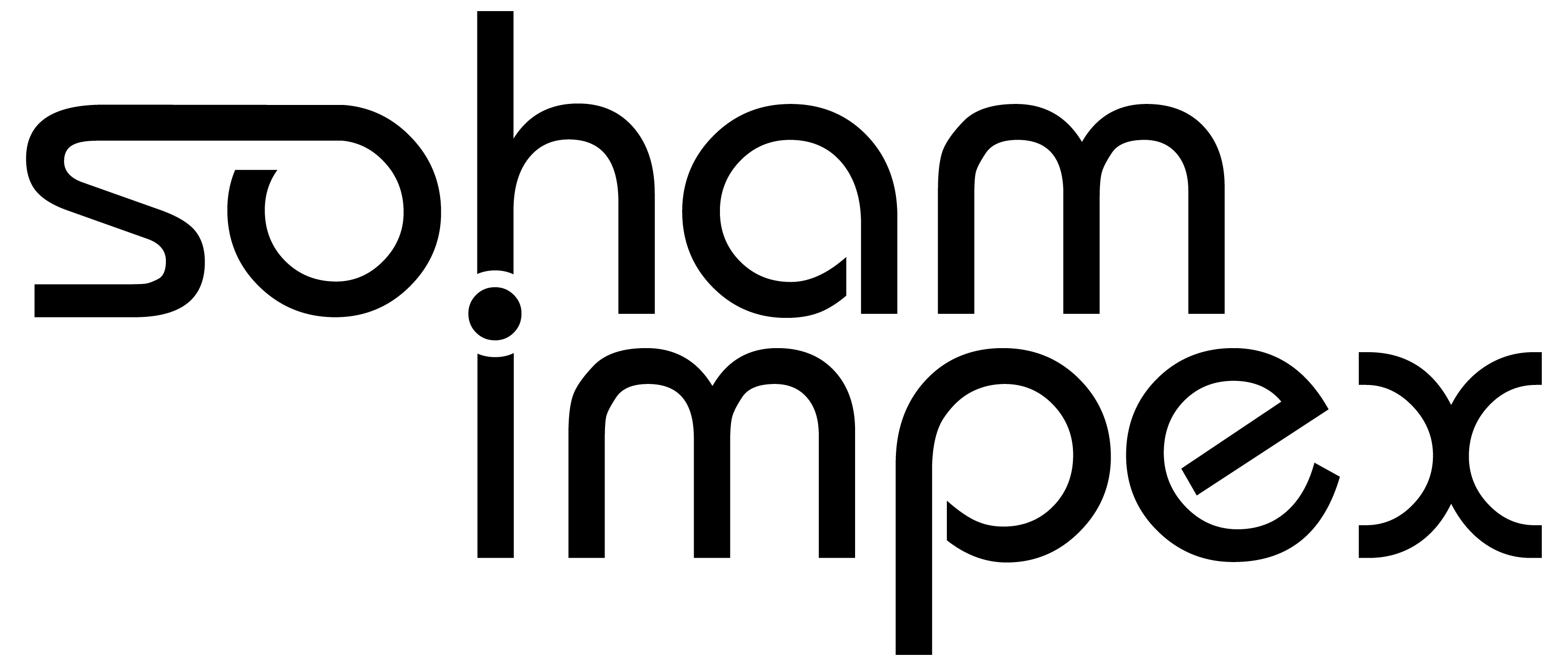Conference Room
Welcome To Soham Impex

An active LED display in a conference room is typically used to present visually dynamic and high-quality content during meetings or events. Here are some ideas and best practices for the type of content to display on such screens:
1. Welcome and Branding
Display the company logo, tagline, and conference name.
Include animated visuals of the company’s latest products or services.
Show a personalized welcome message with the name of the conference or key participants.
2. Agenda and Schedule
Use a sleek, easy-to-read layout to present the conference agenda.
Include dynamic transitions or live updates of ongoing sessions.
Time countdowns for the next sessions or breaks can also be effective.
3. Presentations and Reports
Ensure high-contrast visuals for easy readability.
Use charts, graphs, and infographics that can leverage the vibrant colors of an LED display.
Incorporate live data or updates from integrated systems, if applicable.
4. Speaker Information
Display speaker bios, session titles, and key points during transitions.
Use large, clear text and images so that it’s visible from a distance.
5. Interactive Elements
Real-time polling results or audience feedback during Q&A sessions.
Display QR codes for downloadable resources or surveys.
6. Social Media and Live Feeds
Show a live social media feed with a relevant hashtag (e.g., Twitter or LinkedIn).
Display any important updates or messages for participants.
7. Break Time/Intermission Content
Use engaging visuals or videos (ambient or corporate).
Showcase company achievements or future events.
8. Sponsor or Partner Logos
Display rotating logos or short promotional videos of event sponsors.
9. Instructions and Navigation
Provide instructions for attendees on room locations, Wi-Fi passwords, or helpdesk information.
These types of content, when effectively designed and displayed on an active LED, can enhance the overall experience for conference attendees, creating an engaging and visually stimulating environment.
Products
Agency
Get In Touch
- Rajkot Gujarat India.
- +91 9974 601 712
- info@sohamimpex.co.in
Follow Us
Soham Impex has successfully built a presence in the Active LED Display for Advertising and Branding Purposes. We stand out with the help of our comprehensive LED design and build, catered to clients Pan-India.
Follow Us
Get In Touch
- +91 9824201712
- info@sohamimpex.co.in
- 150ft. Ring Road, Rajkot Gujarat India.