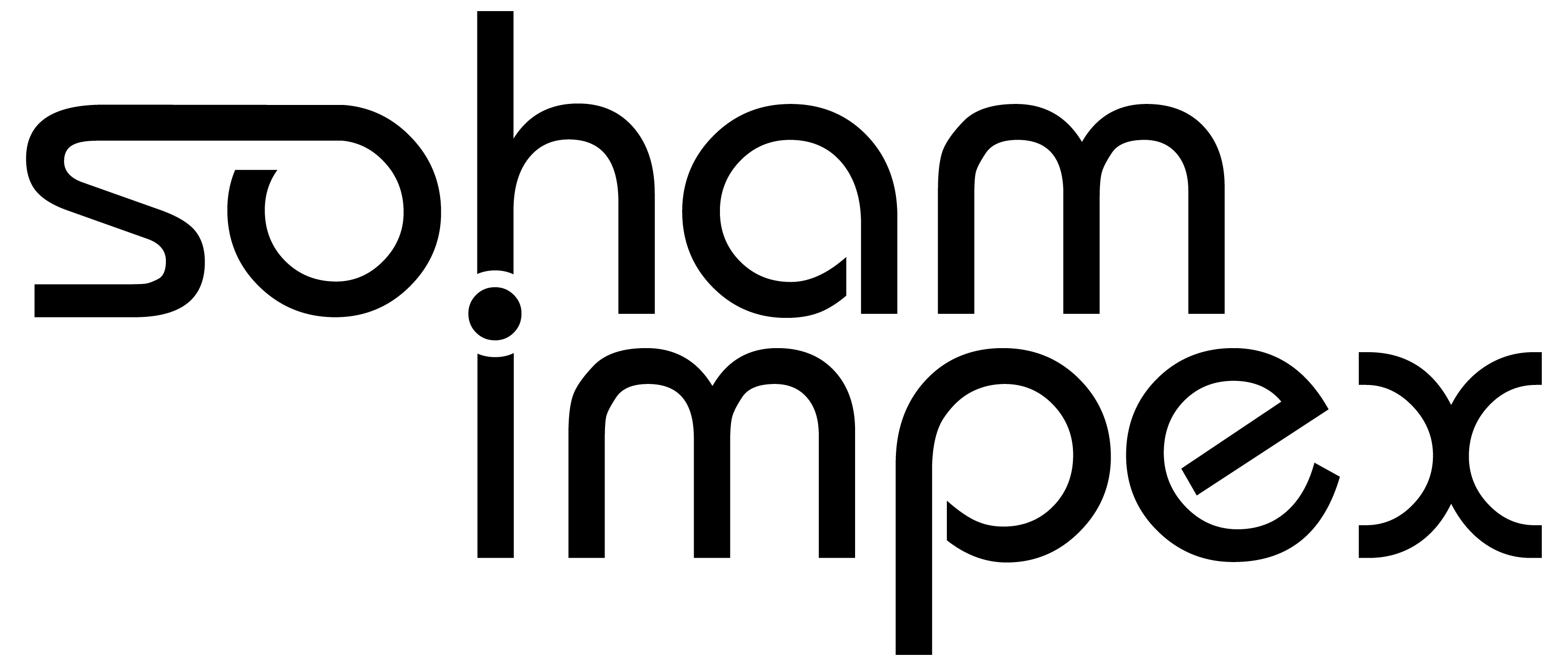Active LED displays play a crucial role in enhancing the experience for audiences by providing vibrant visuals, dynamic content, and real-time interaction. Whether it’s for concerts, theaters, amusement parks, or public venues, the content must be eye-catching and engaging. Here are some ideas for entertainment-focused LED display content:
1. Event Information and Showtimes
Show Schedules: Display showtimes, event start times, and countdowns to the next performance or act.
Upcoming Events: Promote future shows, concerts, or performances with captivating visuals and trailers.
Ticketing Information: Display real-time availability of tickets or upgrades, along with instructions for online booking or box office locations.
2. Promotional Content
Trailers and Teasers: Run trailers for upcoming movies, shows, or concerts. Include high-energy cuts, music, and engaging animations.
Merchandise and Concessions: Promote available merchandise (e.g., artist or movie-themed apparel) and food & beverage deals during intermissions or before the event.
Sponsorship Ads: Showcase branded content or advertisements from sponsors with high-quality visuals.
3. Interactive Fan Engagement
Social Media Feeds: Integrate live social media feeds with a designated hashtag for the event, displaying user-generated content like photos and tweets.
Live Polls and Voting: Engage audiences by conducting live polls, trivia games, or fan voting with real-time results displayed on the LED screen.
Shoutouts and Fan Highlights: Display live shoutouts to fans in the audience, featuring their photos or messages on the screen.
4. Dynamic Background Visuals
Concert and Stage Visuals: Use LED displays for animated background graphics and lighting effects during performances, synchronizing them with the music or the act.
Theatrical Productions: For theater, use LED displays to change scenery, create immersive environments, or simulate complex visual effects like weather or explosions.
Dance Performances: Synchronize visual effects with choreography, using abstract animations, light patterns, or digital environments to enhance the performance.
5. Artist or Performer Introductions
Bio and Fun Facts: Introduce artists or performers with video profiles, fun facts, or career highlights.
Backstage Footage: Display behind-the-scenes footage or interviews with performers to build excitement before the show begins.
6. Live Camera Feeds and Close-ups
Real-Time Audience Shots: Use cameras to capture the audience and display live footage of their reactions, dance moves, or excitement on large screens.
Performer Close-ups: Enhance the audience experience by showing close-ups of the performers, allowing even those seated far back to see every detail.
7. Countdowns and Event Transitions
Countdown Clocks: Build excitement by displaying a countdown to the event start, intermission ending, or special moments like the New Year’s Eve countdown.
Scene Transitions: Use LED displays for smooth and immersive transitions between different acts, scenes, or performances with visuals and sound effects.
8. Music Visualizers
Sound-Responsive Visuals: Use LED displays that react to the beat and rhythm of the music during concerts or club events, creating an immersive visual experience in sync with the audio.
DJ or VJ Sets: For electronic music festivals or DJ performances, use dynamic, audio-responsive graphics to complement the energy of the set.
9. Event Navigation and Wayfinding
Venue Maps: Display maps of the venue to help attendees find restrooms, food courts, merchandise stalls, or exits.
Queue and Entry Information: Use LED displays to show waiting times for entry, lines at food stalls, or directions to available seating areas.
10. Real-Time Audience Interaction
Interactive Games: Engage the crowd during breaks or intermissions with interactive games, where audience members can participate via mobile apps or SMS.
Photo Booth Integration: Set up a photo booth where attendees can take pictures that are instantly displayed on the LED screen, creating memorable moments.
11. Environmental and Thematic Displays
Themed Ambience: During themed events, use LED displays to create immersive environments (e.g., futuristic cities for sci-fi events, enchanted forests for fantasy-themed shows).
Holiday Celebrations: Use LED displays to create festive visuals for events like Halloween, Christmas, or New Year’s Eve, complete with themed animations and effects.
12. Real-Time Data and Analytics
Audience Statistics: Display live statistics about the audience, like total attendees, social media interactions, or fun trivia about the event.
Voting Results: During talent shows or interactive performances, display real-time voting results or audience feedback.
13. Celebrity or VIP Appearances
Special Announcements: Highlight surprise guest appearances or special announcements by celebrities, artists, or influencers.
Live Video Interviews: Broadcast live interviews with special guests or performers before or after the event, creating excitement for fans.
14. Behind-the-Scenes and Bloopers
Bloopers and Fun Moments: Show fun bloopers, rehearsal footage, or candid moments from the performers to entertain the audience during breaks.
Exclusive Content: Provide a sneak peek or teaser of upcoming performances or tours that haven’t been publicly announced yet.
15. Safety and Information
Health and Safety Guidelines: Display important safety protocols, emergency exits, and real-time alerts (e.g., weather warnings or evacuation routes).
Event Rules: Remind attendees of event rules such as no flash photography, filming restrictions, or prohibited items.
These types of content, designed with vibrant, dynamic visuals, can significantly enhance the overall entertainment experience and keep the audience engaged throughout the event.
Products
Agency
Get In Touch
- Rajkot Gujarat India.
- +91 9974 601 712
- info@sohamimpex.co.in
Follow Us
Soham Impex has successfully built a presence in the Active LED Display for Advertising and Branding Purposes. We stand out with the help of our comprehensive LED design and build, catered to clients Pan-India.
Follow Us
Get In Touch
- +91 9824201712
- info@sohamimpex.co.in
- 150ft. Ring Road, Rajkot Gujarat India.